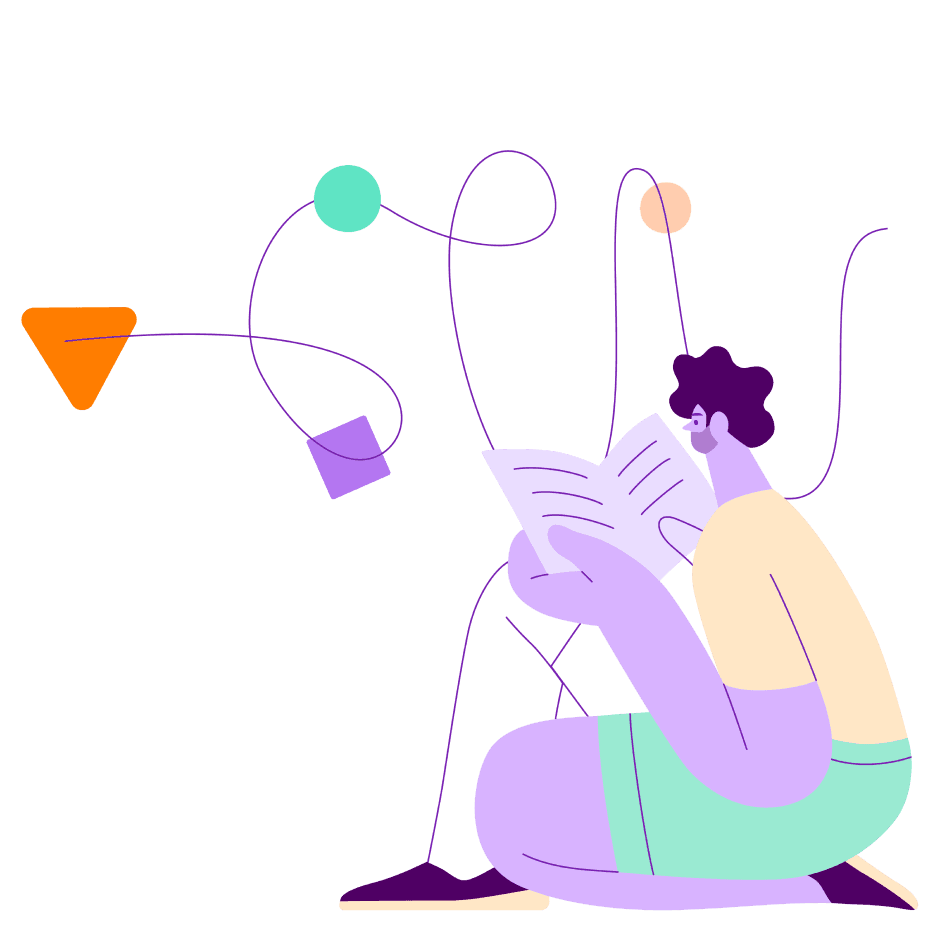SeekOut Messaging Update
Improvements to increase candidate response rates
We're excited to announce a redesign of our messaging features to make your outreach to candidates more effective. Read on for more details.
Support for multi-channel sequences
You'll have the best candidate response rates when you reach out multiple times over different channels (email, phone, LinkedIn, etc.). SeekOut now supports creating steps of different types to manage these multi-channel campaigns. When you add a step to a campaign, you have your choice of an automated custom email or using a pre-created email template. You can also add manual steps reminding you to call, text, send an InMail, or connect on LinkedIn.
When it's time for a manual step, a new task will appear on your Messaging To-Do list. Once you've completed the task, check it off and SeekOut will move on to the next step.
More control over message timing
You can now specify the interval between steps in hours as well as days. This can be helpful if you want to follow send a follow up email shortly after sending a LinkedIn connect request, for instance.
You can also choose which days of the week messages should not be sent. Many recruiters find messages on Saturdays have low response rates, for instance, so you may want to uncheck Saturday.
Edit form fields and preview messages for a specific candidate
We know you want your automated messages to be as natural sounding as possible. Sometimes that means using a different version of the candidate's name or other field. You can now edit any of the candidate fields by clicking on the candidate's name.
If you want to see how a message will look for a candidate prior to sending, you can preview any step for a specific candidate.
More efficient use of templates
SeekOut Messaging lets you create templates so it's easy to reuse steps in multiple campaigns. You can use the same final message in all your multistep campaigns, for instance. Templates are also useful for SeekOut customers who send Quick Messages instead of creating automated campaigns.
With this update, it's easier to create, edit, and find templates. The newly revamped Templates section shows you all your available templates and also lets you search for them.
When you want to use a template in a multistep campaign, just choose Template as the step type.
Improving the Basics
If you're new to messaging with SeekOut, we've improved the setup process. It's simpler to get started with message campaigns or templates.
And more!
There are many more improvements to SeekOut Messaging, including tips for creating the best outreach sequences, a more consistent UX, and a simpler campaign creation flow. Try it out and please let us know what you think.
Engagingly yours,
Team SeekOut
P.S. If you've already been using SeekOut Messaging, all your campaigns will continue to work as before. You don't need to make any changes.
This update is live on Premium, Premium Tech, and Expert licenses.
Request a demo from us
Ready to take your talent optimization strategy to the next level? Request a demo to learn how SeekOut can help you recruit hard-to-find and diverse talent.
Request a 1:1 demo