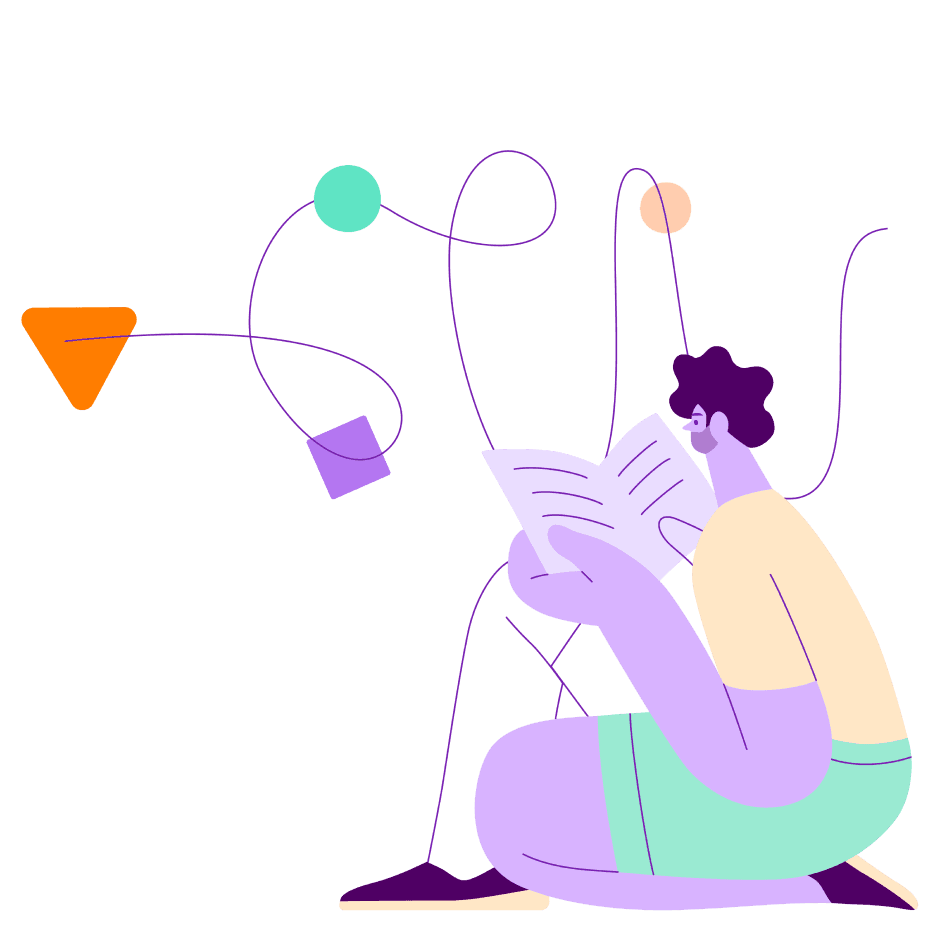May 2, 2023 – Product Updates
Contact Information
Status modal for fetching contact information
We are committed to providing the best possible user experience when it comes to retrieving emails or phone numbers for a group of profiles. However, retrieving data from our various providers may take some time. That's why we've added a status modal to the UI that informs users that we are fetching the latest and greatest information for them in real-time. This will help users stay informed and ensure that they receive the best data possible.
Search
Location filter—now with quick add
We've improved our Location filter on Smart Match by adding an additional way for users to quickly add the Country or State filter. Users will now see a link within the default Location filter. Clicking on either of those links will pull in an additional filter so the user can add inputs right away.
Note: We are working on making sure the filter gets added right below the default location filter with the quick add.
AI Matching in left nav—advance notice of removal
We want to inform our users that we will be removing AI Matching from SeekOut in the near future. Users can now use Smart Match, which lets users create great searches from a title and list of required and preferred skills—like AI Matching does.
With Smart Match users will be able to find relevant candidates more quickly, view insights about the candidate pool, and be able to quickly modify their search to find the candidates they are looking for.
Note: We will continue to support Cloning and the ability to use AI Matching in Projects.
Request a demo from us
Ready to take your talent optimization strategy to the next level? Request a demo to learn how SeekOut can help you recruit hard-to-find and diverse talent.
Request a 1:1 demo