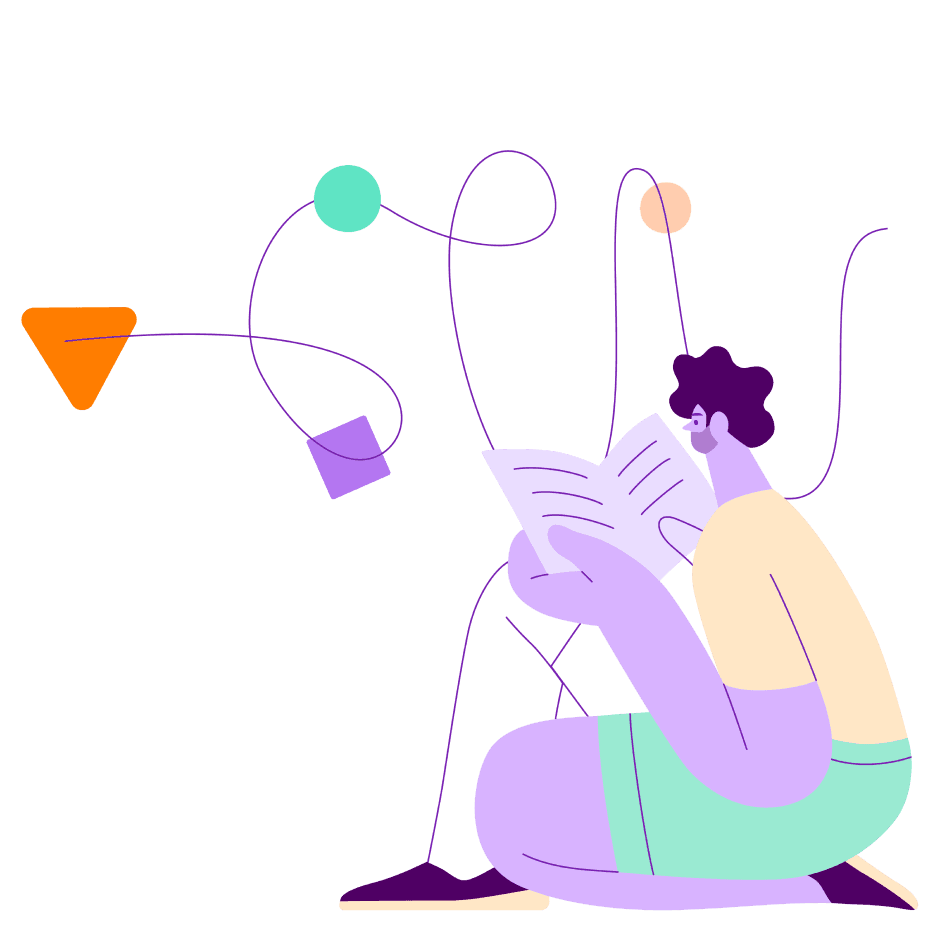Introducing SeekOut Sourcing Assistant: The Free Way to Source, Organize, Enrich, and Export Candidate Profiles
If you work in talent acquisition, then you know that despite the growing demand from industry leaders for more readily-available candidate data, the fact remains:
Recruiters and hiring managers are still fighting to find and export critical candidate information from some websites. Even with the expanding influence of recruitment technology to make sourcing and qualifying candidates easier, basic challenges like tracking down candidate email addresses and exporting profiles to your Applicant Tracking System (ATS) remain top-of-mind for most talent acquisition leaders.
Which is why the SeekOut team is excited to introduce our latest tool:A Google Chrome extension for recruiters that lets you source, organize, and export candidate profile data and find contact information (verified emails + social profiles) for candidates.
We’re calling this free tool SeekOut Sourcing Assistant and you can add it to your browser here.
Starting today, you can leverage Sourcing Assistant to populate your ATS or CRM with the critical candidate information you typically pull from top sourcing sites.* Depending on the source, candidate data can include:
Full name
Email address
Location (city and state)
Complete job history (both job titles and companies)
Educational background
Skills and certifications
LinkedIn profile URL
Languages spoken
Volunteering background and personal interests
*Sourcing Assistant currently operates on LinkedIn only, with other top sites coming soon. And that data provided by SeekOut’s Sourcing Assistant gives you the power to take your entire recruiting strategy to a new level in a few key ways:
#1. You now have the security of owning your candidate data
Back in the old days of recruiting, data management looked like a rusty filing cabinet filled to the brim with manila folders containing candidate resumes and recruiter notes. And while we’ve come a long way since then, the same basic principle holds true: Maintaining your own database of candidate information is an important best practice for any talent acquisition team.
While plenty of tools (including SeekOut) offer opportunities to stay organized, the truth is that there’s really no substitute for your own applicant tracking system.
That’s because over time, your ATS becomes a proprietary data set that combines the information gathered from candidate profiles or resumes with the notes, feedback, and history that gets documented by your internal team.
But here’s the problem: Most top sites for sourcing candidates (including LinkedIn) do not allow recruiters to export profile data.
These sites want to keep recruiters coming back (and to keep their companies paying a hefty price to do so). Which leaves most recruiting teams with three choices:
Manually input candidate data —
The lack of export functionality often results in hiring people for data input or worse—distracting your recruiters with tedious data entry work.
Store your proprietary data on a third-party website
—
Nearly every talent acquisition site—including LinkedIn, Indeed, and SeekOut—offer an opportunity for recruiters to organize candidates and maintain an active file of notes and feedback directly on the platform.
Use a third-party tool to scrape candidate data
—
These are technically complex and top sourcing sites recognize the way these tools scrape data and can detect when you’re using them. And that detection can leave you prone to having your account blocked by these sites.
But SeekOut allows recruiters to export candidate information directly into their applicant tracking system or CRM.
Not only is Sourcing Assistant simple to use, it also protects your privacy on the sites where you source candidates.
Because our platform doesn’t inject code into the sites you visit, you can take a deep breath knowing you’re not going to find yourself blocked from a major sourcing tool. As a result, Sourcing Assistant helps you safely and efficiently extract candidate data to your own ATS. And that also creates a new way for recruiters to stay organized:
#2. An easier way to organize your sourcing strategy
A true talent advisor is on the hunt for high-quality candidates all across the web. In fact, according to Dice’s 2016-17 Social Recruiting Survey, 92 percent of recruiters use a variety of social channels to find top talent:
(image source) SeekOut Sourcing Assistant gives recruiters the opportunity to organize candidate profiles directly from the sites where you’re identifying top talent.
So, imagine you find a great software engineer on LinkedIn. I can click the Sourcing Assistant icon in my Extensions bar…
And then immediately add that engineer into a new or already-existing project created in SeekOut.
Then later on, I can go into that project, and:
Find the candidate’s profile
Add any relevant notes
Export the profile (or the entire project) to my ATS
And that’s a revolutionary new process for managing candidate data. By bringing together the best of web-based candidate organization while still allowing you to export and own your data, we’re opening the doors for a more efficient, seamless candidate management process. But, it’s not just the fact that you can now own your candidate data—it’s also what kind of data Sourcing Assistant offers that makes it so valuable.
#3. An opportunity for better candidate engagement through direct emailing
Admittedly, there’s a lot that goes into getting a response from candidates. But the truth of the matter is this:
You can spend all the time you like crafting highly-personalized messages to candidates, but without a current, valid email address, there’s no guarantee they’ll ever even see your hard work.
Recruiters ranked an email address as the #2 most important piece of information to have on a candidate—second only to their actual skills and experience. Why? Because email is still your best shot at getting a response from a candidate.
29 percent of recruiters have above a 50 percent response rate using email versus just 5 percent who use social channels—like LinkedIn’s InMail—to contact candidates. (image source) And SeekOut Sourcing Assistant provides you with those in-demand email addresses directly. Take a look: Notice the green checkmark next to Ryan’s email address: that tells you Sourcing Assistant validated the email address as authentic and active for this candidate. That means finding candidates across the web no longer requires you to dig for their email addresses in company directories or rely on social channels for contact.
Sourcing Assistant gives you access to validated candidate email addresses so you can put all your attention on writing a best-in-class note to grab the candidate’s attention. And how exactly do you write a note like that? Sourcing Assistant helps you there, too. In addition to verified email addresses, Sourcing Assistant offers links to your candidate’s social profiles, too. Using those social profiles to learn more about your candidate—including their interests, passions, and goals—creates an opportunity for you to write a more personalized email.
And it’s no secret that personalization can be a sure-fire way to boost your response rate. Sourcing Assistant opens doors for more (and better) communication with candidates. But, there’s one other big perk Sourcing Assistant provides recruiters. Let the power of machine learning take some of the sourcing work off your shoulders...
#4. A helping hand in finding the best candidates—powered by the latest AI technology
When you find a best-in-class candidate, chances are you’ll be interested in finding ten more of her buddies with profiles just like her. SeekOut makes it easy by delivering similar candidates directly into your projects.
Let’s go back to our software engineer example from earlier. Using Sourcing Assistant, I already added the candidate I found to my “Software Engineers - SF” project. Now, when I go look at that project in SeekOut, here’s what I see: And when I click the “Review Recommendations” button, check out the results: SeekOut learns from the candidates you add to projects and makes intelligent recommendations of people with similar backgrounds. You can then choose to add those recommendations into the project or reject them, simplifying your sourcing strategy to the click of a button.
Request a demo from us
Ready to take your talent optimization strategy to the next level? Request a demo to learn how SeekOut can help you recruit hard-to-find and diverse talent.
Request a demo